LD Rendertime Replacement
LightWave ProTools spotlight
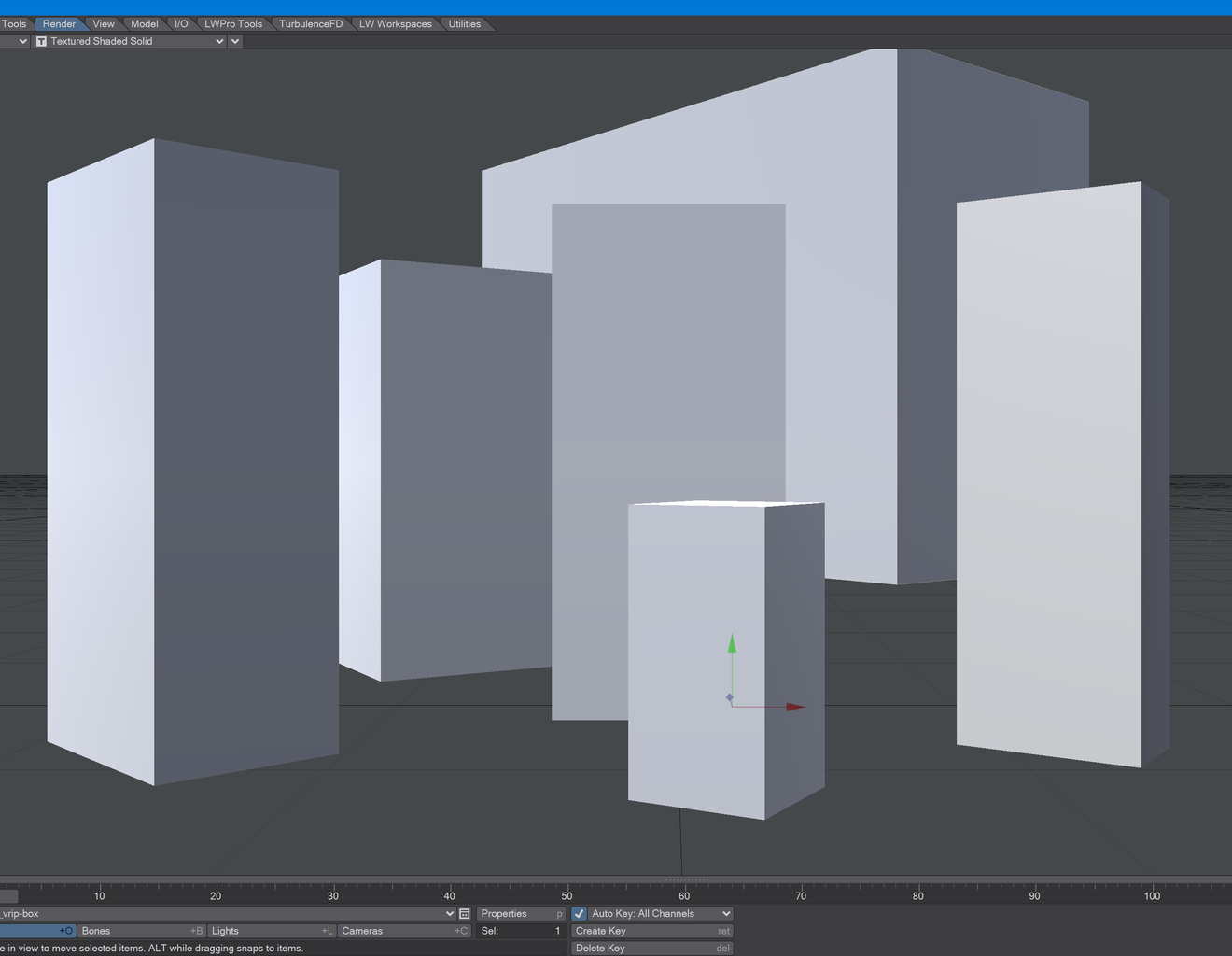
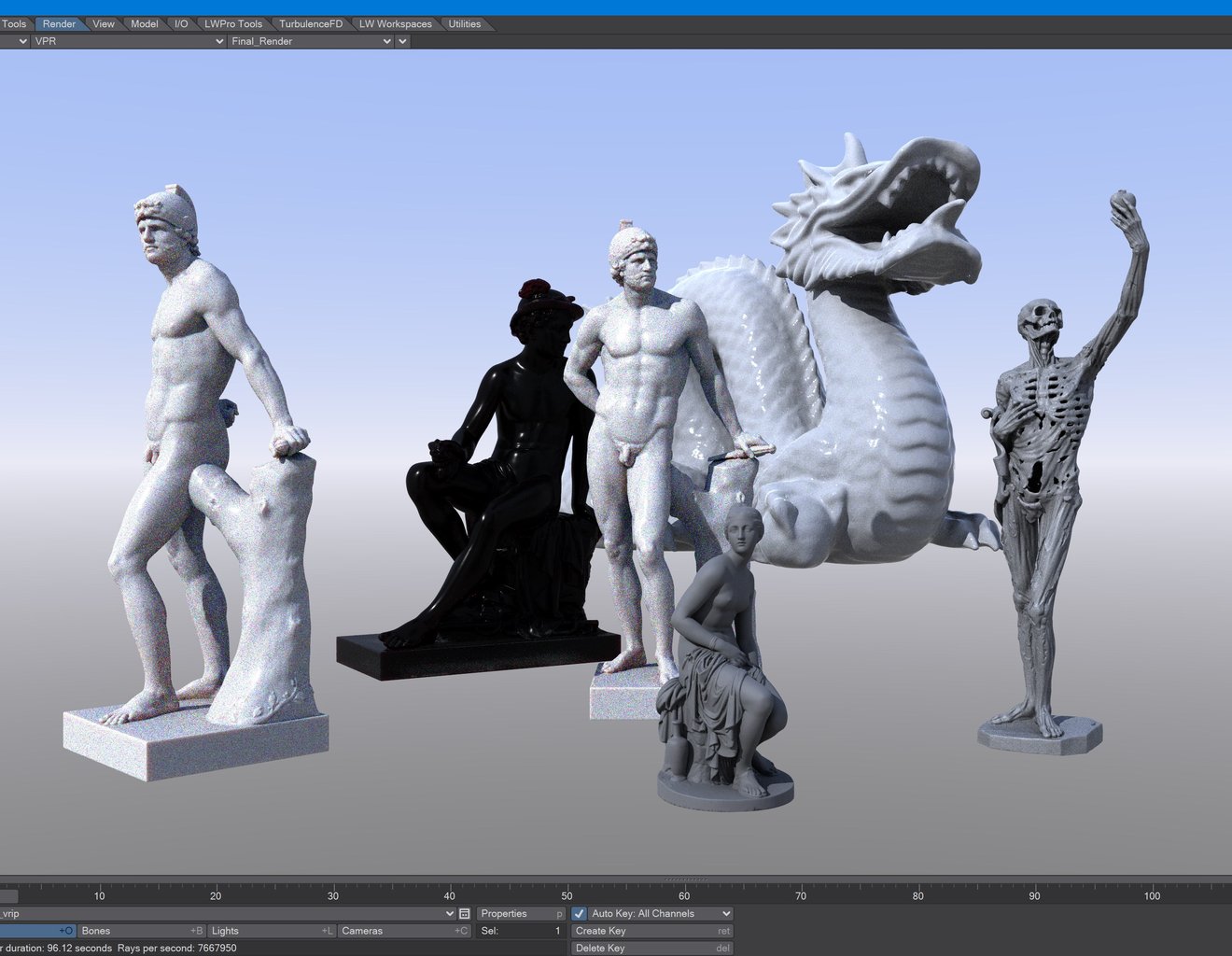
This plugin requires a little setup, but is worthwhile if you are using large static assets in scenes regularly. To start with, load your large object into Modeler and use the Detail > Measure > Bounding Box tool. This asks if you wish to create a bounding box for your object. Hit Okay, then select the box and save it in a new object file.
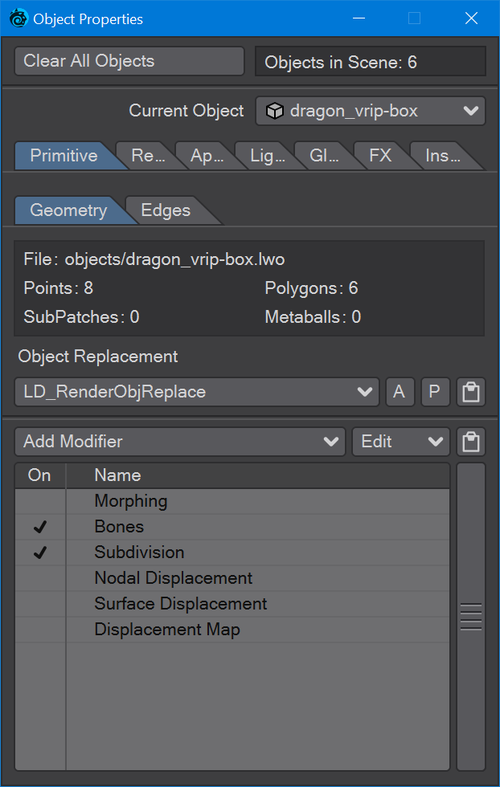
Next, with your weighty asset loaded in Layout, open Object Properties and click on the Object Replacement dropdown. Here, choose LD_RenderObjReplace, then click the P.
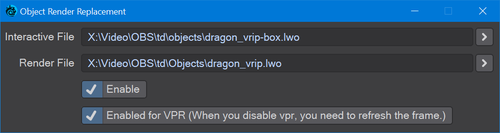
This window appears, initially with your large asset's name in the top field. Remove it from there and paste into the second field. Next, load your bounding box object in the top field and choose the options you want:
- Enable - Check this to change your OpenGL view to the bounding box version of your object. This should make your Layout much speedier to interact with and you'll maintain a view of how your large asset is in your scene, but than just using a bounding box view.
- Enabled for VPR - For really speedy operation, you can leave your bounding box for VPR, so that time isn't wasted when you are just setting up your scene before final render.
If you use Octane to render your scene, you will note that IPR will render the bounding box version. There is no option to show the full version in IPR, but given that the asset would need to be copied to the GPU memory every time you use it, perhaps this is best. The other thing to note is that because the IPR window is decoupled from the OpenGL view - rather than replacing it as VPR does - there is less need for this plugin since you can happily leave OGL as bounding box and use the full assets in the IPR window with no slowdown.
